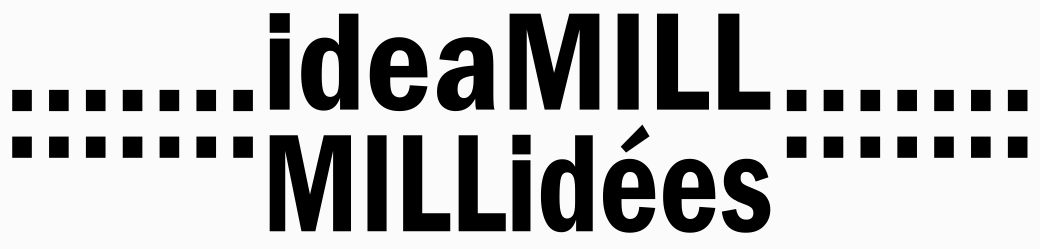ideaMILL Makerspace at Millennium Library
The ideaMILL makerspace is located on the 3rd floor of the Millennium Library and offers community access to new and emerging technologies in a collaborative space.
What is a makerspace?
A Makerspace is a place in which people with shared interests can gather to work on projects while sharing ideas, equipment, and knowledge.
In the ideaMILL you'll be able to access:
- High-end computers and software
- Digitization Equipment
- 3D printers
- Sewing Machines and more...
What can I do in the ideaMILL?
Questions?
If you have any questions about equipment, the space, or booking tours please contact us at 204-986-5543 or ideamill@winnipeg.ca.
Hours
Guidelines and waivers
A signed waiver form is required to use ideaMILL equipment. Paper copies of the waiver forms are available at the ideaMILL for you to review and sign. If you prefer, you can also review, print, and bring the signed form with you.